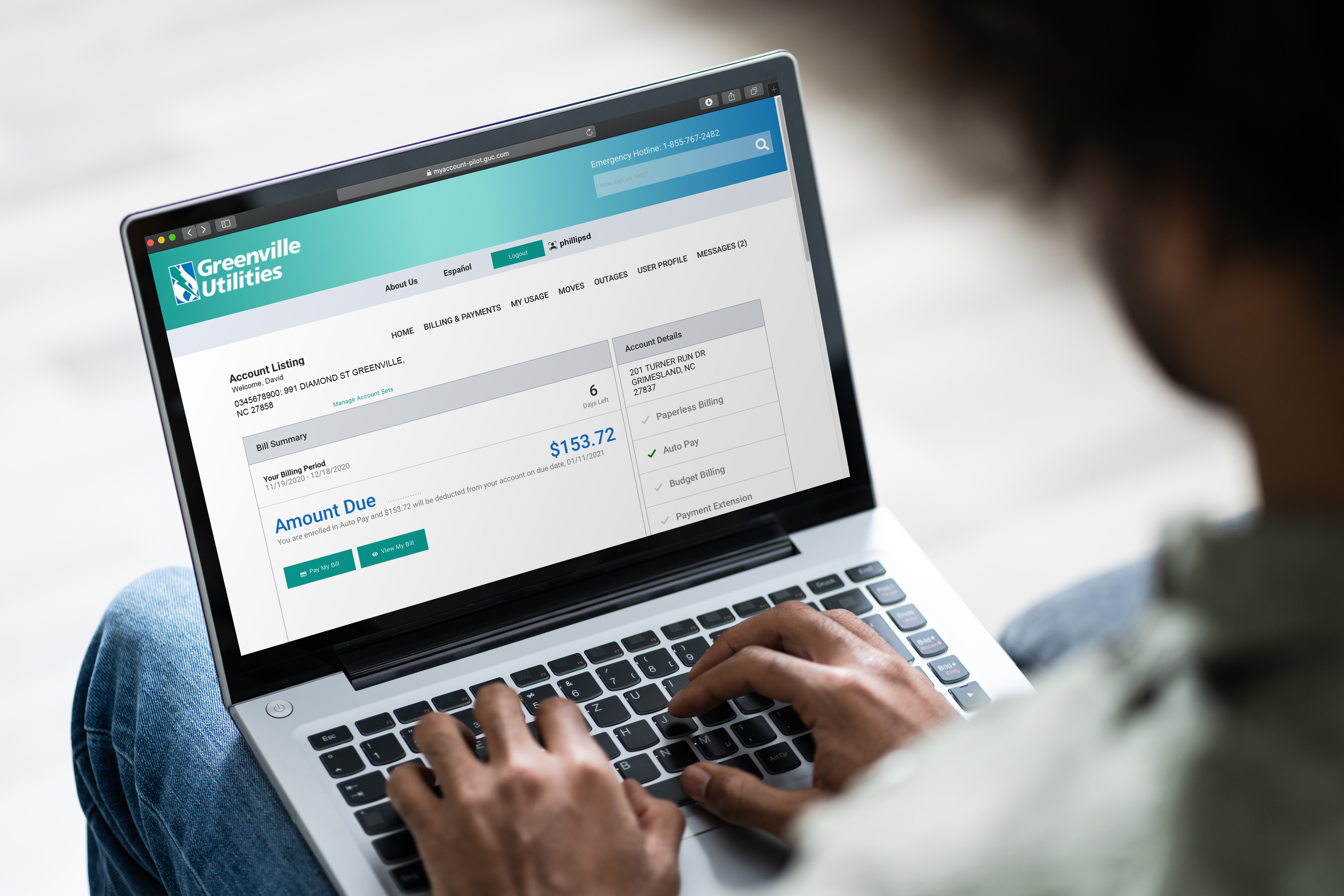Here’s what you need to know about the Customer Portal and what you can expect:
You will first need to create an online account. To do this, you’ll need your GUC account number and your PIN. If you are unsure of your PIN, it is likely the last four digits of your social security number. If that doesn’t work, or you don’t remember the PIN you created, please call 252-752-7166 for help with setting up a new one.
Once you’re signed in as a user, you will have access to many tools.
- Sign up for paperless billing and auto pay
- Make payments
- Review billing history and usage
- Request to start, stop or transfer service
- Report an outage
- Sign up for email and or text notifications regarding your account
- Request an extension if you’ve received a final notice